Vue-ElementUi dialog父子组件传值
最新学习Vue和ElementUI,边学边做,在此记录下在Vue中使用ElementUI的dialog,将dialog封装成子组件后,父组件与子组件如何相互传值,并且控制dialog的显示与关闭。
首先我们定义一个子组件Children.vue
<template>
<el-dialog title="" width="30%" center>
这是一个dialog
<template #footer>
<span class="dialog-footer">
<el-button>取消</el-button>
<el-button type="primary">保存</el-button>
</span>
</template>
</el-dialog>
</template>
<script>
export default {
name: "Children"
}
</script>
<style scoped>
</style>
然后再定义一个父组件Parent.vue,父组件中引用子组件
<template>
<children></children>
<el-button type="primary">打开</el-button>
</template>
<script>
import Children from "@/components/Children";
export default {
name: "Parent",
components: {Children}
}
</script>
<style scoped>
</style>
现在页面长这样
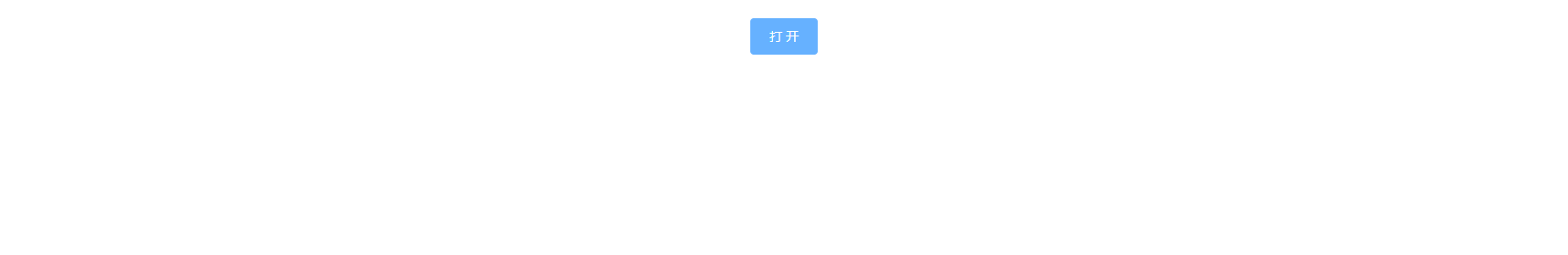
然后,我们通过点击打开按钮,向子组件传值,用来弹出dialog
父组件如何给子组件传参呢?
- 父组件调用子组件的时候绑定动态属性
<children :dialogVisible="dialogVisible"></children>
- 子组件中使用props进行接收
props:['dialogVisible']
我们可以给子组件传值,控制dialog的显示,官方文档如图

首先调整父组件,增加visible属性,将该属性绑定到子组件上,点击按钮时将visible赋值为true
<template>
<div class="container">
<children :visible="visible"></children>
<el-button type="primary" @click="openDialog" >打开</el-button>
</div>
</template>
<script>
import Children from "@/components/Children";
export default {
name: "Parent",
components: {Children},
data(){
return{
visible: false,
}
},
methods:{
openDialog(){
this.visible = true
}
}
}
</script>
<style scoped>
</style>
我们再来看子组件,子组件中,我们增加了centerDialogVisible属性,利用该属性进行动态的打开和关闭dialog,
父组件的参数我们通过props进行接收,然后监控这个属性的改变,然后改变centerDialogVisible
<template>
<div class="container">
<el-dialog v-model="centerDialogVisible" title="" width="30%" center>
这是一个dialog
<template #footer>
<span class="dialog-footer">
<el-button>取消</el-button>
<el-button type="primary">保存</el-button>
</span>
</template>
</el-dialog>
</div>
</template>
<script>
export default {
name: "Children",
props: ['visible'],
data() {
return {
centerDialogVisible: false
}
},
watch: {
visible() {
this.centerDialogVisible = this.visible
}
}
}
</script>
<style scoped>
</style>
这时候我们会发现,我们打开了dialog,但是当关闭之后,在此点击打开按钮时却没有反应,这是因为,第一次点击按钮时我们将visible设置为true,但是关闭之后,并没有将visible设置为false,导致关闭后再次点击,其实visible并没有改变
这里我们将讲第二个知识点:
子组件如何向父组件传参?
-
子组件调用
this.$emit()方法this.$emit(flag,true) -
父组件通过绑定函数进行接收
<children @flag='getFlag'></children> <script> methods: { getFlag(val){ console.log(val) } } </script>
那么现在先对子组件进行调整

我们在dialog关闭的回调方法中向父组件进行传参
<template>
<div class="container">
<el-dialog v-model="centerDialogVisible" title="" width="30%" center @close="closeDialog">
这是一个dialog
<template #footer>
<span class="dialog-footer">
<el-button>取消</el-button>
<el-button type="primary">保存</el-button>
</span>
</template>
</el-dialog>
</div>
</template>
<script>
export default {
name: "Children",
props: ['visible'],
emits:['isClose'], //不写这个控制台会有警告
data() {
return {
centerDialogVisible: false
}
},
methods:{
closeDialog(){
this.$emit('isClose',true)
}
},
watch: {
visible() {
this.centerDialogVisible = this.visible
}
}
}
</script>
然后父组件接收参数
<template>
<div class="container">
<children :visible="visible" @isClose="isClose"></children>
<el-button type="primary" @click="openDialog" >打开</el-button>
</div>
</template>
<script>
import Children from "@/components/Children";
export default {
name: "Parent",
components: {Children},
data(){
return{
visible: false,
}
},
methods:{
openDialog(){
console.log('打开')
this.visible = true
},
isClose(val){
this.visible = !val
}
}
}
</script>
到这里我们就可以自由的控制dialog了。
好像还差点什么,取消按钮这里怎么处理呢?其实很简单,只需要这样:
<el-button @click="centerDialogVisible = false">取消</el-button>
OK,大功告成。
Vue-ElementUi dialog父子组件传值
https://www.zhaojun.inkhttps://www.zhaojun.ink/archives/vue-elementuidialog